Technical support for submitting a Whistleblower report
The submission process must be completed in one sitting; information cannot be saved and accessed at a later time. If your session remains idle for 30 minutes, you will lose any information you have entered into the form and your submission will not be captured. You will have to start over.
Browsers
The following web browsers, and their higher versions, can be used to access the online form:
- Internet Explorer 10 and 11
- Firefox 36 and 31 ESR
- Google Chrome 40
- Safari 8
Navigation
Use the “Next” and “Previous” buttons located at the bottom of each page of the online form to navigate from one page to the next. If you pressed the “Back” button in your browser, or if you selected a link in your address bar, a message may appear asking if you want to leave the page or end the session. Select “Stay on this page” or “no” to ending the session to continue entering information in the form. If you continue on to another page while in the process of completing your submission, any information you have entered into the form will be lost and your submission will not be captured.
The following are some examples of the types of messages you may receive by browser:
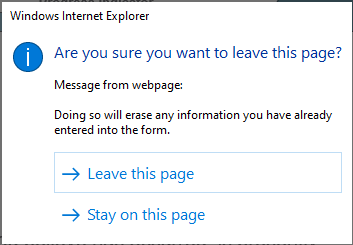
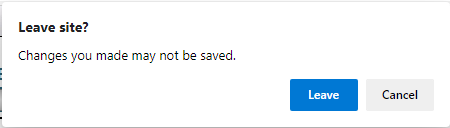
Printing
Use the print button provided on the form’s tool bar to print the form at any time. It is located near the top-left corner.
Pop-up blockers commonly prevent access to the OSC Whistleblower filing portal. Disabling pop-up blockers will resolve this and the procedure depends on the type of web browser you are using. For further information, please consult the “help” section of your web browser on how to disable pop-up blockers.
Uploading files
Occasionally, a problem communicating with the Whistleblower form submission upload service may occur, or the system may have encountered an error (Form ID). Please verify your network connection and try again. You may also try closing the upload window and select the “Upload Files” button again. If the problem persists, you may want to copy the information you have entered and use the mail-in submission form instead.
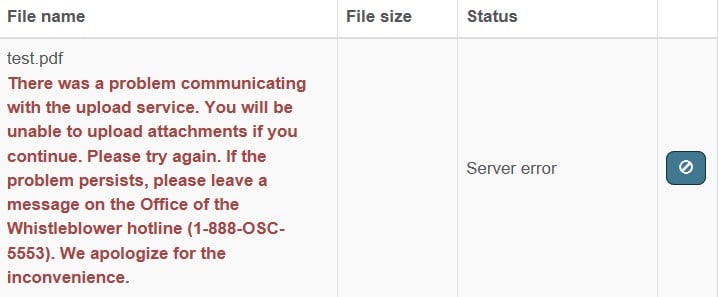
Please note: Large files my take several minutes to upload.
Ongoing technical issues
If you are experiencing ongoing technical difficulties with the Whistleblower Submission Form or Supplemental Submission Form, you may want to use the mail-in form option.
Additionally, please notify us of ongoing technical issues by calling our Whistleblower-only hotline at 1-888-OSC-5553 and leaving a detailed message about the issue you are experiencing.

